
LiveGadget,.The first BlackBerry to feature a touchscreen interface, the Storm's large 3.25-inch LCD (360 x 480-pixel resolution) actually depresses ever so slightly when the screen is pressed, giving you the distinct feeling that the screen is being pressed and released with a gentle "click"--similar to the feeling of a key on a physical keyboard or a button on a mouse. The "clickable" touchscreen gives you positive confirmation that you've made a selection, resulting in a highly-intuitive typing experience. In addition to the familiar navigation keys (phone, menu and escape) that are common to other BlackBerry smartphones, the Storm adds support for multi-touches, taps, slides and other touch-screen gestures, so you can easily highlight, scroll, pan and zoom for smooth navigation.
The BlackBerry Storm smartphone also features a built-in accelerometer, allowing its touchscreen to automatically switch between landscape mode and portrait mode as the you rotate the handset--RIM's SureType keyboard layout is available in portrait mode and a full QWERTY keyboard layout is available in landscape mode. Other relevant features, such as cut and paste, are only a touch away for the ultimate smartphone experience.
The on-screen SureType hybrid alpha-numeric/QWERTY keyboard, first introduced with BlackBerry Pearl phones, places two letters on each button of the keyboard layout and the Storm automatically determines which letter is the intended one based on what it predicts you are trying to spell. SureType also learns the words you use most often, further enhancing your typing speed.
View your favorite web sites the way they were meant to be seen with the high-performance web browser that works in either portrait or landscape orientation. Navigating Web sites is fast and easy with the touch-screen interface that lets users double tap to zoom in and slide their fingers to scroll and pan. Icons along the bottom of the display allow for quickly accessing Web sites, switching between Page View and Column View as well as the ability to toggle between Pan mode and Cursor mode. The enhanced browser supports file downloading, streaming audio and video (RTSP), and built-in RSS support--enabling content from supported Web sites to be automatically pushed to directly to you.
Whether you're on the clock or out-and-about, the Storm has the tools to keep you productive. Access up to ten supported personal and corporate email accounts, including the most popular ISP email servers, using BlackBerry Internet Service. View and revise Microsoft Word, Excel and Powerpoint files using Word To-Go or Slideshow To-Go. And keep your schedule on track with the advance calendar function, which allows you to check appointments or make new ones in just a few clicks.
In addition to the industry's leading mobile email and messaging solution, the Storm supports text (SMS), picture (MMS) and instant messaging (IM) on today's most popular platforms as well as social networking sites. Take your social life on-the-go with Facebook for BlackBerry and Flickr Photo Uploader for BlackBerry applications (pre-installed on the Storm). A Mobile IM feature provides access to Google Talk, MSN, Yahoo!, Windows Live, and AIM instant messaging services.
Handsfree communication is easy thanks to the integrated speakerphone. This phone also provides Bluetooth wireless connectivity (version 2.0), and includes profiles for communication headset, handsfree car kits, and file transfer. With the A2DP Bluetooth profile, you can stream your music to a pair of compatible Bluetooth stereo headphones. You can connect your laptop (either via Bluetooth or wired USB) and enjoy dial-up networking--surf the Internet, send email, and access files from a server.
The media player can play movies smoothly in full-screen mode, display pictures and slideshows quickly and manage an entire music collection (compatible with MP3, WMA, and AAC/AAC+/eAAC+ formats). Playlists can be created directly on the handset and there's an equalizer with 11 preset filters--including Lounge, Jazz and Hip Hop--for customized audio ranges when using wired headphones or external speakers. The Storm has 1 GB of internal memory--enough to store 250 tunes--which can be expanded via optional MicroSD/SDHD memory cards (up to 16 GB in size).
Other features include:
- 3.2 megapixel camera with variable zoom, auto focus and a powerful flash that also provides continuous lighting when recording video
- Built-in GPS supports location-based applications and services, as well as geotagging of photos
- An ambient light sensor that automatically adjusts backlighting for ideal screen viewing and an accelerometer that allows customers to view applications in either portrait or landscape mode by simply rotating the handset
- Visual voicemail allows you to browse your in-box and choose the messages to listen to with just a few clicks.
- Record and send verbal reminders to yourself and others with the easy-to-use Voice Notes feature, which allows you to recored, pause, and resume your voice notes in the push of a button.
- Enhanced noise cancellation to offset background noise
- Low-distortion speakerphone
- 3.5 mm stereo headset jack
- Polyphonic and MP3 real-music ringtones
- MicroUSB connector for charging and data transfer
- Removable battery
- Bluetooth version 2.0 with the following profiles: A2DP (stereo music streaming), AVRC (remote control), HFP (hands-free car kits), HSP (communication headsets), DUN (dial-up networking), FTP (file transfer), PBA (transfer contacts)
Vital Statistics
The BlackBerry Storm weighs 5.5 ounces and measures 4.43 x 2.45 x 0.55 inches. Its 1400 mAh lithium-ion battery is rated at up to 6 hours of talk time, and up to 15 days of standby time. It runs on Verizon Wireless's 800/1900 CDMA/EV-DO frequencies while in the United States, and it can connect to 850/900/1800/1900 MHz GSM/GPRS/EDGE networks as well as 2100 MHz UMTS/HSDPA/HSUPA 3G frequencies when outside the U.S.














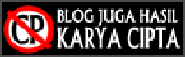





No comments:
Post a Comment